




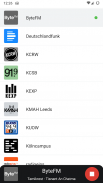



Transistor Radio

Deskripsi Transistor Radio
Transistor is a bare bones app for listening to radio programs over the internet. The app stores stations as files on your device's external storage. It currently understands streams encoded in MP3, AAC and Ogg/Opus(*).
Important note: This is an app of type BYOS ("bring your own station"). It does not feature any kind of built-in search option. You will have to manually add radio stations.
Transistor is free software. It is published under the MIT open source license. You can find the code on GitHub (https://github.com/y20k/transistor). GitHub is also a good place to file bugs or even to contribute, if you are interested.
+ How to add a new radio station?
The easiest way to add a new station is to search for streaming links and then choose Transistor as a your default handler for those file types. You can also tap the (+) symbol in the top bar and paste in streaming links directly. Please note: Transistor does not feature any kind of built-in search option.
+ How to play back a radio station?
Tap the Play button ;).
+ How to stop playback?
Tap the Stop button within the app or on the notification - or just unplug your headphones.
+ How to start the sleep timer?
Tapping the Clock symbol in the stations detail screen starts a 15 minute countdown after which Transistor stops playback. An additional tap adds 15 minutes to the clock. Playback must be running to be able to activate the sleep timer.
+ How to place a station shortcut on the Home screen?
The option to place a shortcut for a station on the Home screen can be accessed from the station's three dots menu. A tap on a shortcut will open Transistor - playback will start immediately.
+ How to rename or delete a station?
The rename and delete options can be accessed both from the station's detail screen. Just tap on the three dots symbol. You can manage the list of stations also from a file browser (see next question).
+ Where does Transistor store its stations?
Transistor does not save its list of stations in a database. Instead it stores stations as m3u files on your device's external storage. Feel free to tinker with those files using the texteditor of your choice. The files are stored in /Android/data/org.y20k.transistor/files/Collection.
+ How do I backup and transfer my radio stations?
Transistor supports Android 6's Auto Backup feature. Radio stations are always backed up to your Google account and will be restored at reinstall. On devices running on older versions of Android you must manually save and restore the "Collection" folder.
+ Why does Transistor not have any setting?
There is nothing to be set ;). Transistor is a very simple app. Depending on your point of view "simple" is either great or lame.
+ Which Permissions does Transistor need?
Permission "INSTALL_SHORTCUT" and "UNINSTALL_SHORTCUT"
This permission is needed to install and uninstall radio station shortcuts on the Android Home screen.
Permission "INTERNET"
Transistor streams radio stations over the internet.
Permission "READ_EXTERNAL_STORAGE"
Transistor needs access to images, photos and documents to be able to customize radio station icons and to able to open locally saved playlist files.
Permission "VIBRATE"
Tapping and holding a radio station will toggle a tiny vibration.
Permission "WAKE_LOCK"
During Playback Transistor acquires a so called partial wake lock. That prevents the Android system to stop playback for power saving reasons.
(*) Opus playback is only supported on devices running Android 5.0+
Transistor adalah tulang aplikasi telanjang untuk mendengarkan program radio melalui internet. Toko aplikasi stasiun sebagai file pada penyimpanan eksternal perangkat Anda. Saat mengerti aliran dikodekan dalam MP3, AAC dan Ogg / Opus (*).
Catatan penting: Ini adalah sebuah aplikasi tipe BYOS ( "membawa stasiun Anda sendiri"). Tidak fitur apapun built-in pilihan pencarian. Anda harus secara manual menambahkan stasiun radio.
Transistor adalah perangkat lunak bebas. Hal ini diterbitkan di bawah lisensi open source MIT. Anda dapat menemukan kode pada GitHub (https://github.com/y20k/transistor). GitHub juga merupakan tempat yang baik untuk mengajukan bug atau bahkan untuk berkontribusi, jika Anda tertarik.
+ Bagaimana menambahkan stasiun radio baru?
Cara termudah untuk menambahkan stasiun baru adalah untuk mencari link streaming dan kemudian pilih Transistor sebagai handler default untuk jenis file. Anda juga dapat menekan (+) simbol di bar bagian atas dan paste di link streaming langsung. Harap dicatat: Transistor tidak menampilkan apapun built-in pilihan pencarian.
+ Bagaimana untuk memutar stasiun radio?
Tekan tombol Play;).
+ Bagaimana menghentikan pemutaran?
Tekan tombol Stop dalam aplikasi atau pemberitahuan - atau hanya mencabut headphone Anda.
+ Bagaimana memulai timer tidur?
Penyadapan simbol Jam di layar stasiun rinci dimulai 15 menit hitung mundur setelah Transistor berhenti pemutaran. Sebuah keran tambahan menambahkan 15 menit untuk jam. Pemutaran harus berjalan untuk dapat mengaktifkan timer tidur.
+ Bagaimana untuk menempatkan shortcut stasiun pada layar Home?
Pilihan untuk menempatkan shortcut untuk sebuah stasiun pada layar Home dapat diakses dari menu tiga titik stasiun. Sebuah tekan pada shortcut akan membuka Transistor - pemutaran akan segera dimulai.
+ Bagaimana untuk mengubah nama atau menghapus stasiun?
Mengubah nama dan pilihan delete dapat diakses baik dari layar detail stasiun. Hanya tekan pada simbol tiga titik. Anda dapat mengelola daftar stasiun juga dari file browser (lihat pertanyaan berikutnya).
+ Di mana toko Transistor stasiun nya?
Transistor tidak menyimpan daftar dari stasiun dalam database. Sebaliknya menyimpan stasiun sebagai file m3u pada penyimpanan eksternal perangkat Anda. Jangan ragu untuk bermain-main dengan file-file menggunakan texteditor pilihan Anda. File-file tersebut disimpan dalam /Android/data/org.y20k.transistor/files/Collection.
+ Bagaimana cara backup dan transfer stasiun radio saya?
Transistor mendukung fitur Auto Backup Android 6 ini. Stasiun radio selalu dicadangkan ke akun Google Anda dan akan dikembalikan pada ulang. Pada perangkat yang berjalan pada versi Android Anda harus secara manual menyimpan dan mengembalikan folder "Koleksi".
+ Mengapa Transistor tidak memiliki pengaturan apapun?
Tidak ada yang ditetapkan;). Transistor adalah aplikasi yang sangat sederhana. Tergantung pada sudut pandang Anda "sederhana" adalah baik besar atau lumpuh.
+ Yang Perizinan yang Transistor butuhkan?
Izin "INSTALL_SHORTCUT" dan "UNINSTALL_SHORTCUT"
izin ini diperlukan untuk menginstal dan menghapus shortcut stasiun radio di layar Android Home.
Izin "INTERNET"
Transistor sungai stasiun radio melalui internet.
Izin "READ_EXTERNAL_STORAGE"
Transistor membutuhkan akses ke gambar, foto dan dokumen untuk dapat menyesuaikan radio ikon stasiun dan mampu membuka disimpan secara lokal file playlist.
Izin "Getar"
Menekan dan menahan sebuah stasiun radio akan beralih getaran kecil.
Izin "WAKE_LOCK"
Selama Pemutaran Transistor mengakuisisi disebut kunci bangun parsial. Yang mencegah sistem Android untuk menghentikan pemutaran untuk alasan penghematan daya.
(*) Pemutaran Opus hanya didukung pada perangkat yang menjalankan Android 5.0+



























